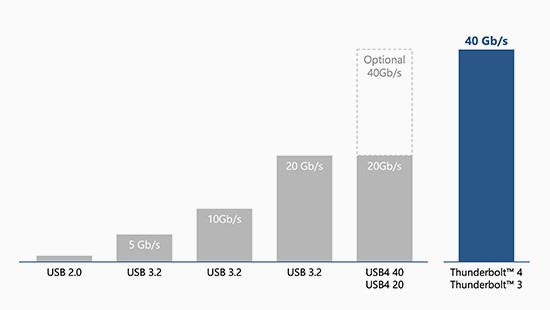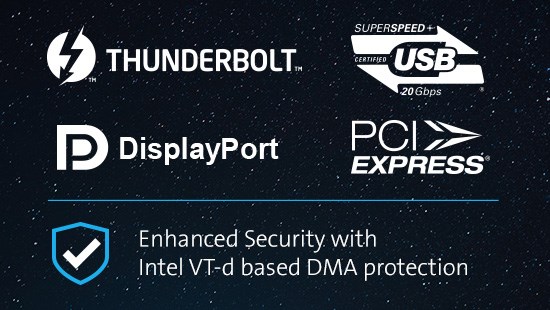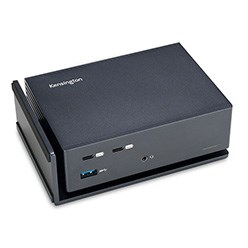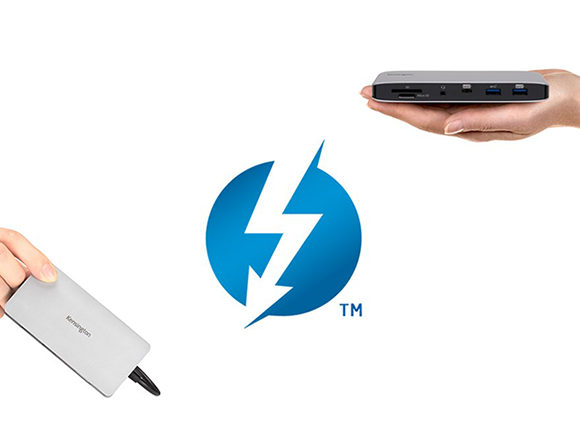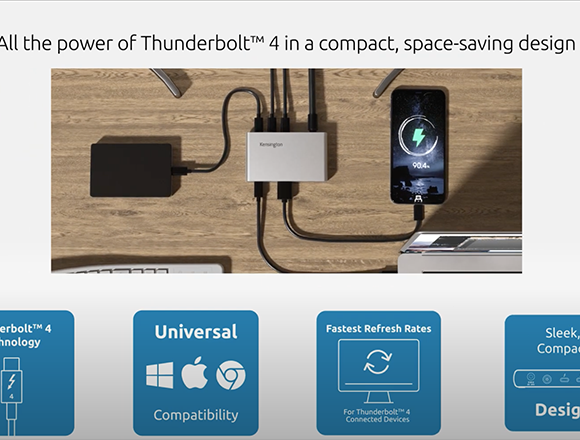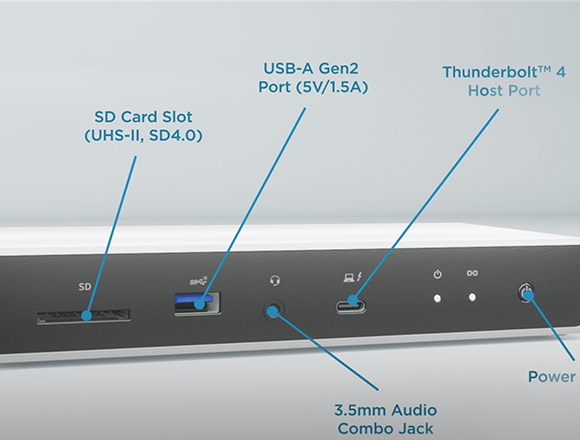4K and 8K Video Support
Single 8K or Dual 4K (@ 60 Hz) video output for Thunderbolt™ 4-enabled host devices lets you extend visual productivity with the crisp resolution, contrast, and color depth of Ultra HD (Single 8K 30Hz or Dual 4K 60Hz) via the available Thunderbolt™ 4 ports.