Bi-Directional Cable
Connect a computer graphics card with DVI to a monitor or HDTV with HDMI input or connect an HDMI source device to a monitor with DVI-D input.

Buying in Bulk?
Connect a computer graphics card with DVI to a monitor or HDTV with HDMI input or connect an HDMI source device to a monitor with DVI-D input.

Supports Full HD for HD LCD and LED monitors. Audio is not provided through the DVI-D connector and must be connected with a separate cable.

Gold-plated connectors, thumb screws, and outer & inner shielding suppress noise, minimize crosstalk, and protect against EMI and RFI noise for interference-free video transmission.

Validated to perform with legacy monitors and Kensington docks (SD7000, SD5350T, SD5300T, SD4900P, SD4800P, SD4700P, SD4610P, SD4500, SD4000, SD3650, SD3600, SD3500, SD2000, SD1600P, and SD1500) —and backed by a Kensington Limited Lifetime Warranty.

Perfect for connecting docks and multimedia devices to desktop monitors.
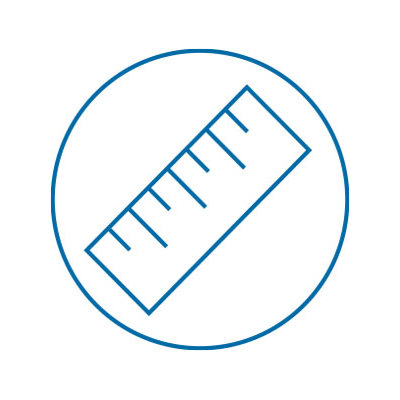
Works seamlessly with Kensington’s award-winning docking stations and is a perfect addition to mass docking station deployments when you need to connect a HDMI devices to DVI-D or DVI-D to HDMI.

An essential cable for connecting laptop and desktop PCs with either HDMI or DVI to monitors that have the reverse, the Kensington HDMI (M) to DVI-D (M) Passive Cable provides trusted connectivity for monitors and multimedia consoles, including Blu-ray players, Apple TV, Roku, Play Station 3/4, Xbox One/360, or Nintendo Wii. This quality cable is tested to perform with Kensington docks —and is backed by a Kensington Limited Lifetime Warranty. Quality cable construction includes outer & inner shielding to minimize possible radio (RFI) and electromagnetic (EMI) interference, gold-plated connectors and thumb screws to provide consistent cable performance.